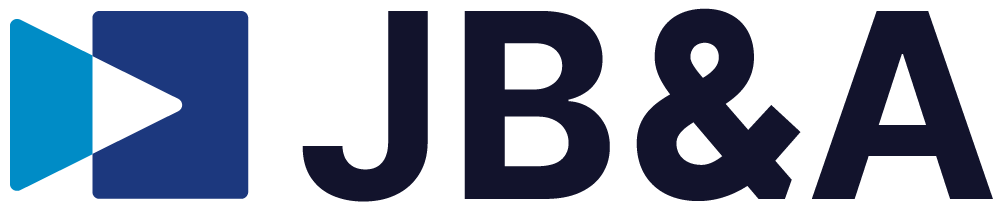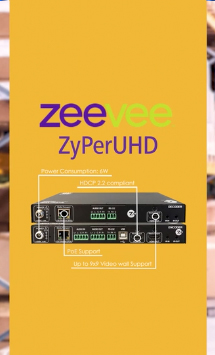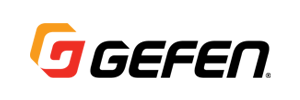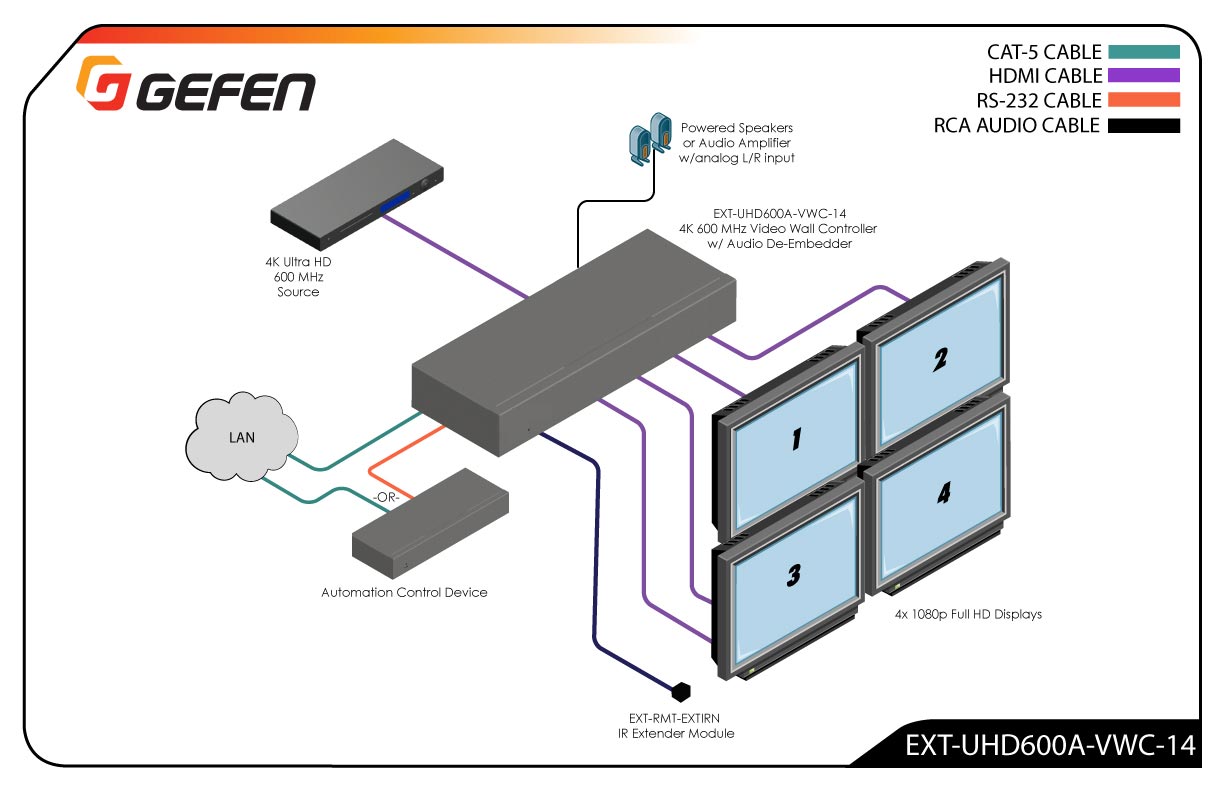Your Source for AVOIP Solutions
Ready to Ship
With shipping dates delayed and part shortages across the globe, sometimes it can be difficult to find AVOIP solutions. At Exertis Broadcast, we have a robust selection of quality AVOIP products that are available and ready to ship!

If you are one of the unlucky few who have been waiting for your shipment of AVoIP gear, you may be waiting a long time. Many of our dealers have been told they may not see their gear till the end of the summer or beyond. Not having the right equipment, means not finishing the job. Not finishing the job, means not getting paid and possibly losing clients and future jobs.
J2K Products
Here are four (4) products, in the warehouse, you can use to replace hard to find gear and close deals.
ZeeVee ZyperUHD matches up with with competitors’ system on nearly every feature and even includes some they don’t have. With a lower power consumption per unit, you are able to run more units per POE switch.
Kramer KDS Series offers the same J2K compression as competitors, but with the added bonus of supporting up to a 16X16 video wall.
Lumens OIP Series is the newest of the bunch. Lumens doesn’t skimp on features and offers a very easy to use interface built into their controller. For more info, see our OTB video review of this system.
Blustream is an up and coming brand in the US. Although, they have been producing AVoIP overseas for others for a while. Don’t be fooled into thinking they are new and you would be taking a chance on them. You’d be surprised to know you have probably already used them on a project before just under another name.
If J2K isn’t a necessity for your project, it might be worth looking at some alternatives. Perhaps you might even be looking for something with less compression or lower bandwidth, and here are a few alternatives.

H.264 & ASPEED
Kramer, Gefen, and ZeeVee each have H.264 and ASPEED products that come at a lower cost and use less bandwidth on the network. They are also solid, mature and stable products, so there is a sense of reliabilty when using these alternatives. The NFL uses them at the Super Bowl. So, why shouldn’t you?