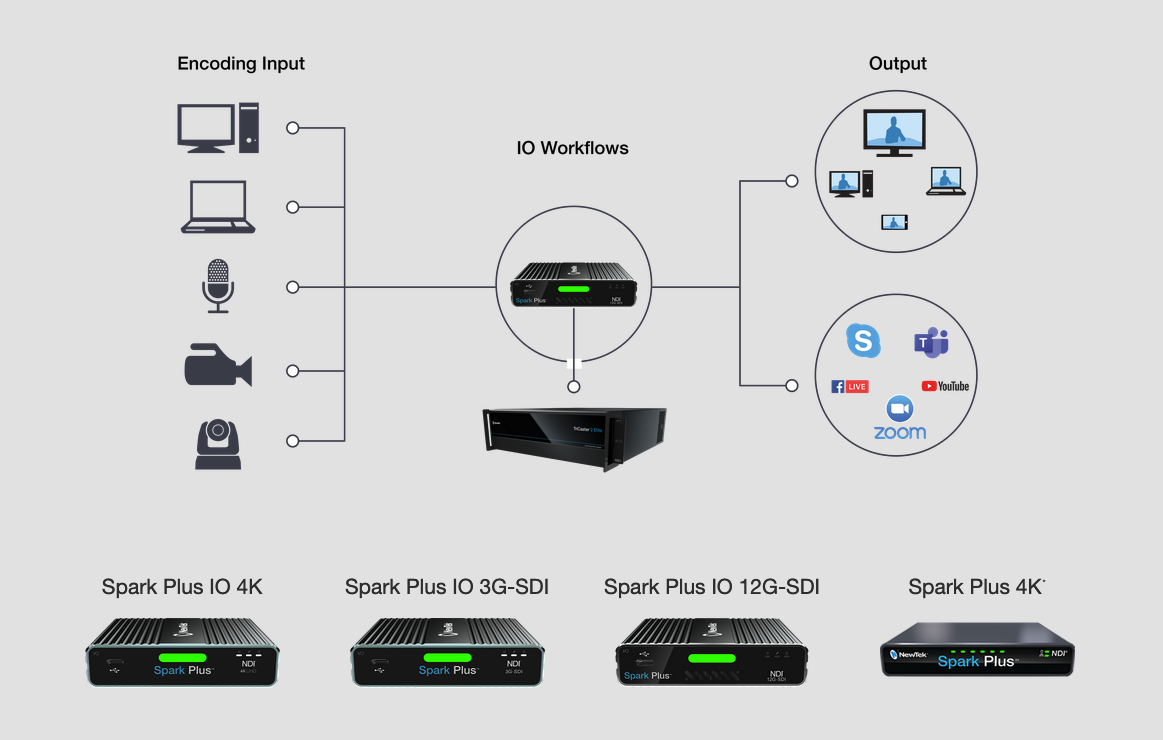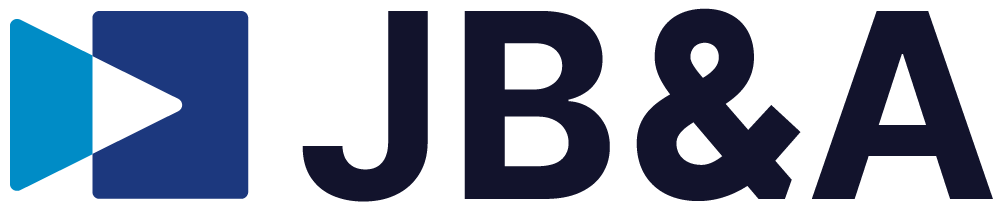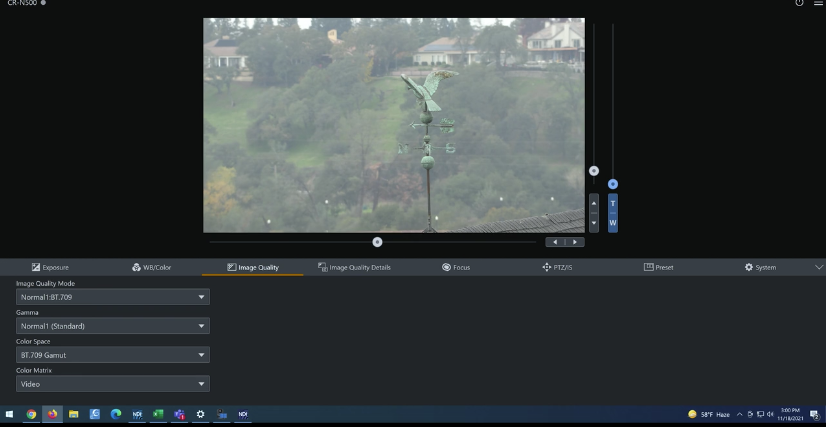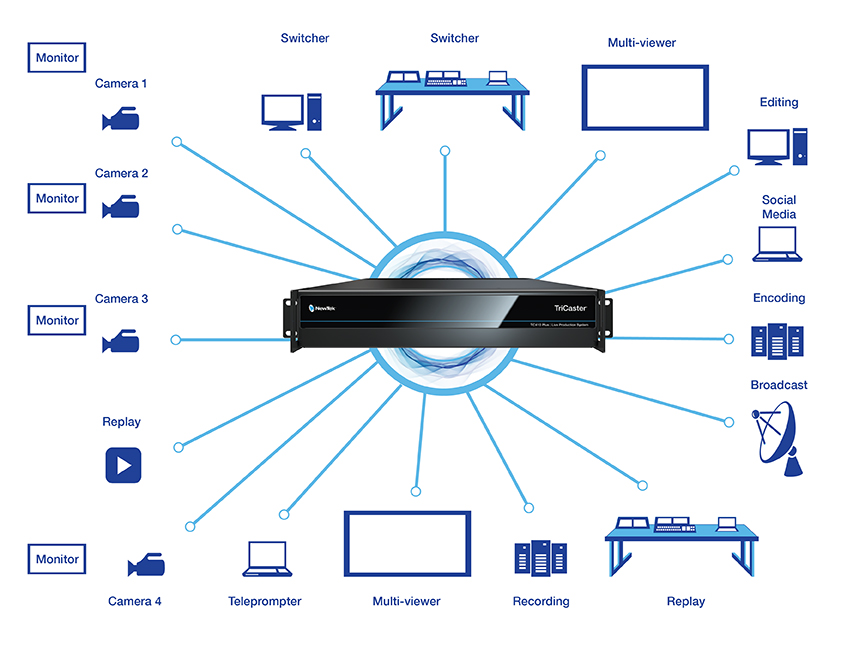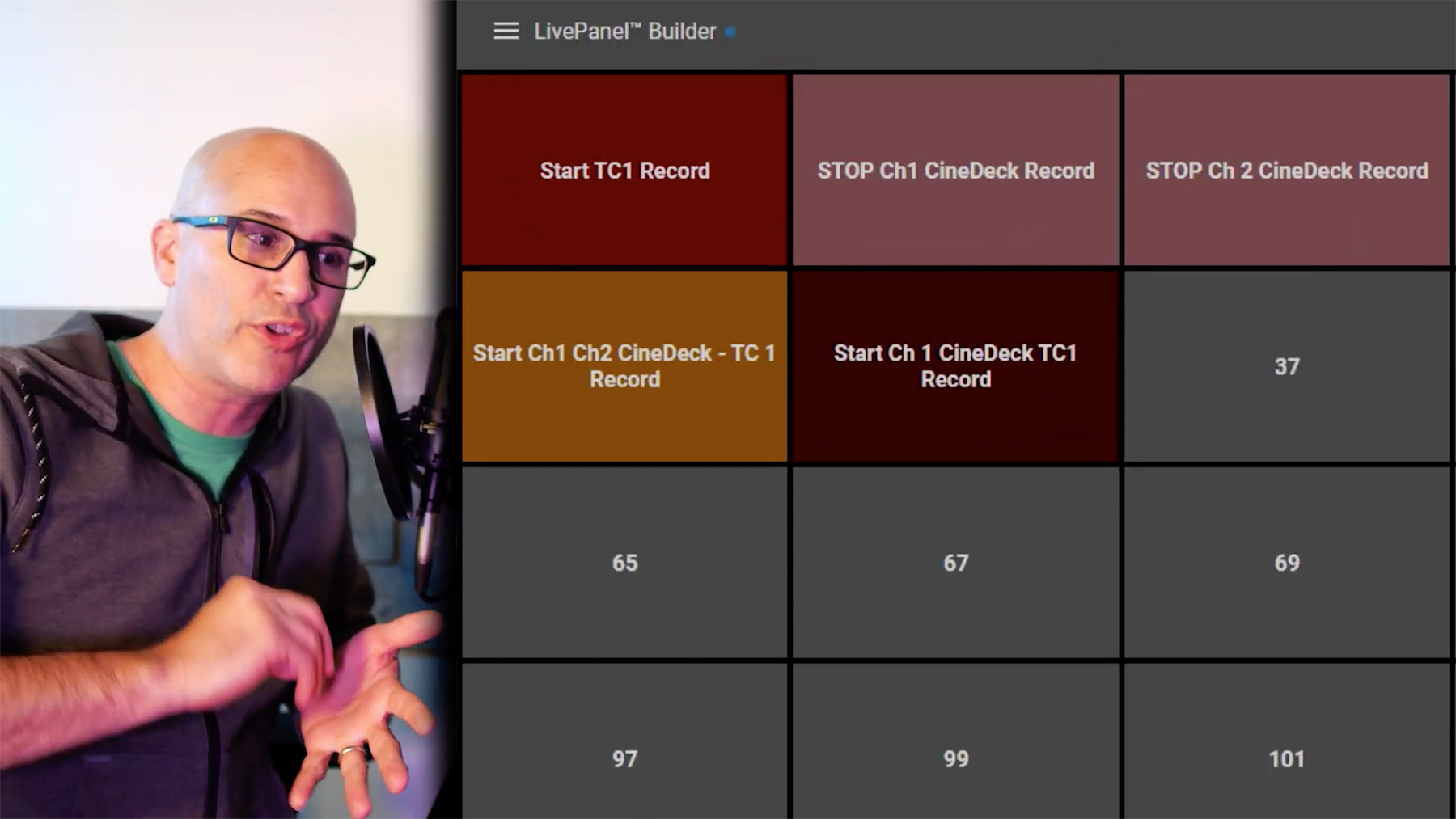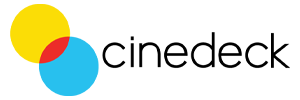NewTek Spark Plus™ IO is On the Bench
NewTek Spark Plus IO 4K offers all types of media production professionals a quick and easy solution that does not require technical expertise, or an enterprise-level network infrastructure to use up to UHD 60p video in IP based media production workflows. Spark Plus IO 4K is compatible with hundreds of systems, devices, and applications that support innovative Network Device Interface technology and is ideal for live production, streaming, sports, competitive and social gaming, corporate communications, classroom production, and more. Say goodbye to cost, cables, capture or display cards, and confusion.
• Versatile UHD encode or decode NDI-HDMI conversion with support up to 2160p 60
• Easily route NDI® to displays, great for digital signage opportunities
• Works perfectly with TriCaster systems for configuration free NDI interoperability
• Hundreds of third-party devices that supports NDI® needing IO connectivity


Spark™ Plus IO 4K
NewTek Spark Plus IO 4K are portable, affordable UHD 60p NDI® HDMI media converters. Capture media directly from connected cameras or devices and convert to high bitrate NDI®, or take NDI® streams from the network and convert them for display on screens, monitors, projectors, or video walls. A Spark Plus IO 4K device is the fastest, easiest, and most flexible way to integrate HDMI devices into your IP-based video production workflows from anywhere on the network and avoid the cable length limitations of HDMI.
There is a NewTek Spark™ that’s perfect for you
NewTek’s family of Spark™ Plus IO converters all offer bi-directional conversion from 4K HDMI, 3G-SDI to 12G-SDI. Catering to the full spectrum of video production needs, each NewTek Spark™ offers Tally support, are portable and mountable, and offer the groundbreaking benefits of NDI®.
Contact Us