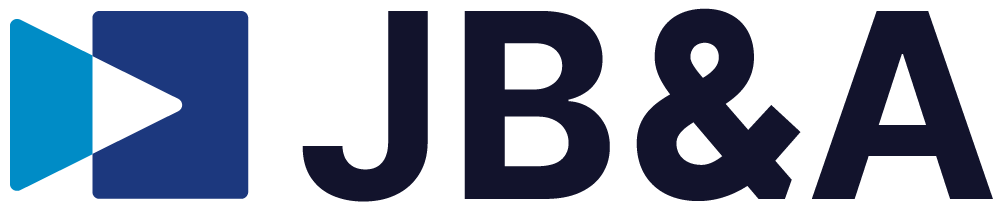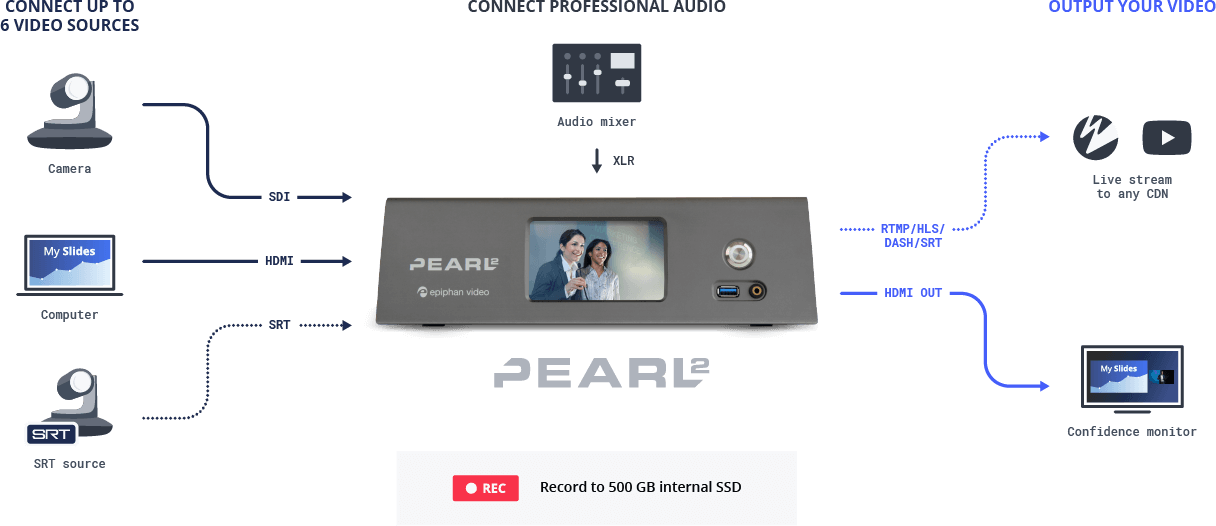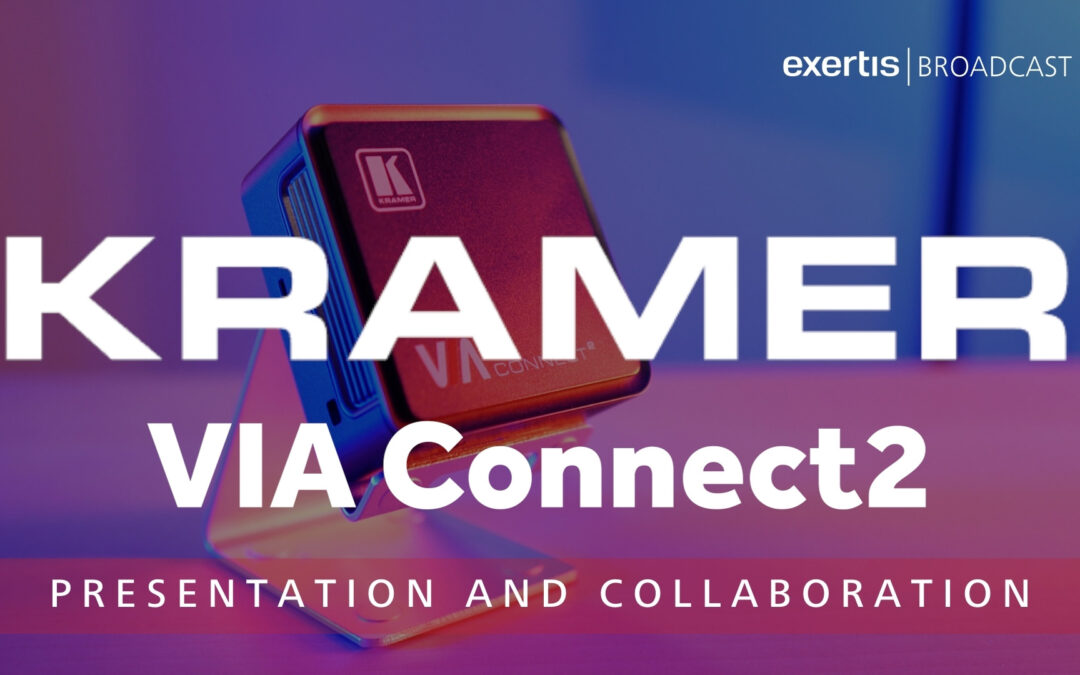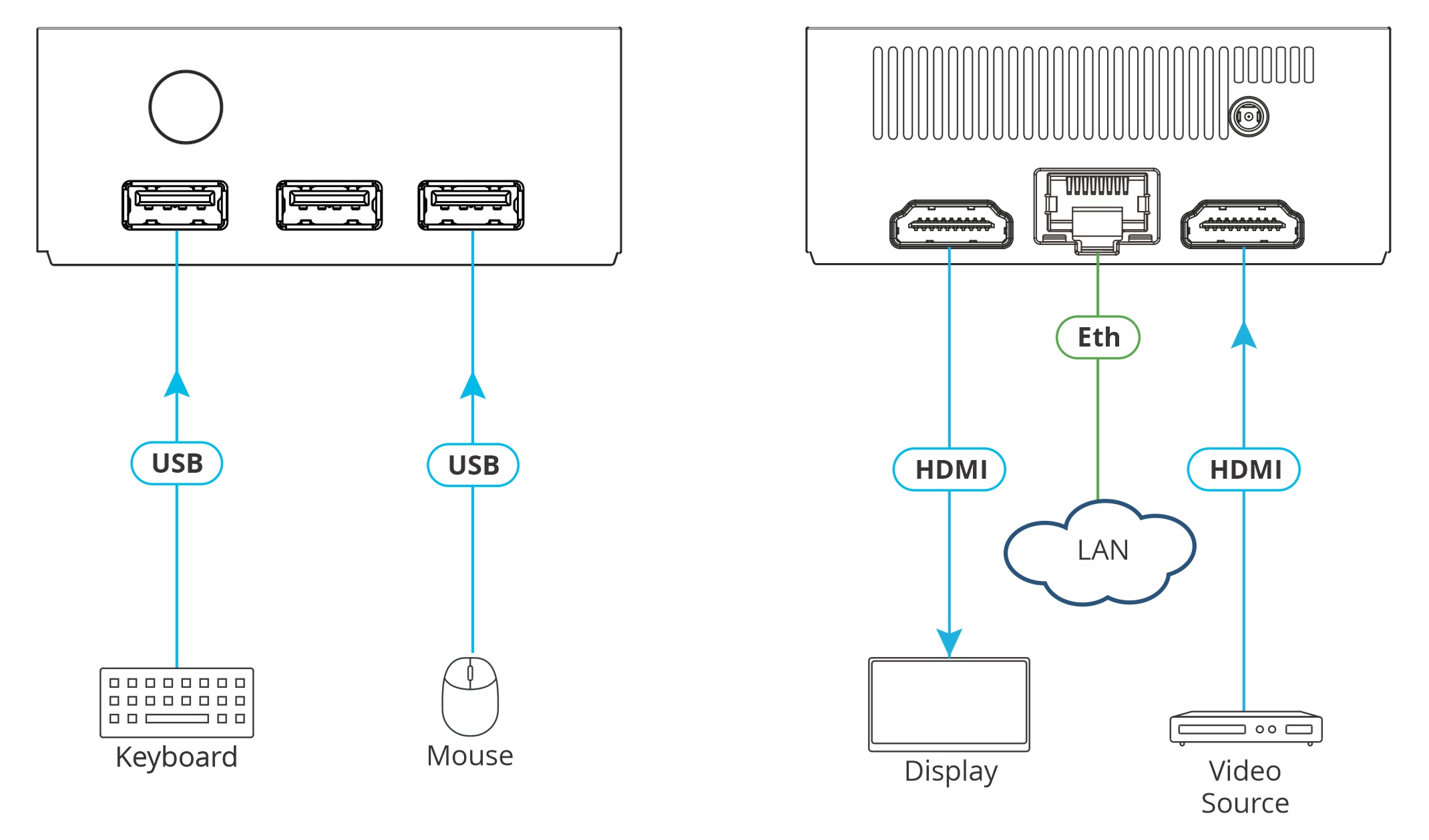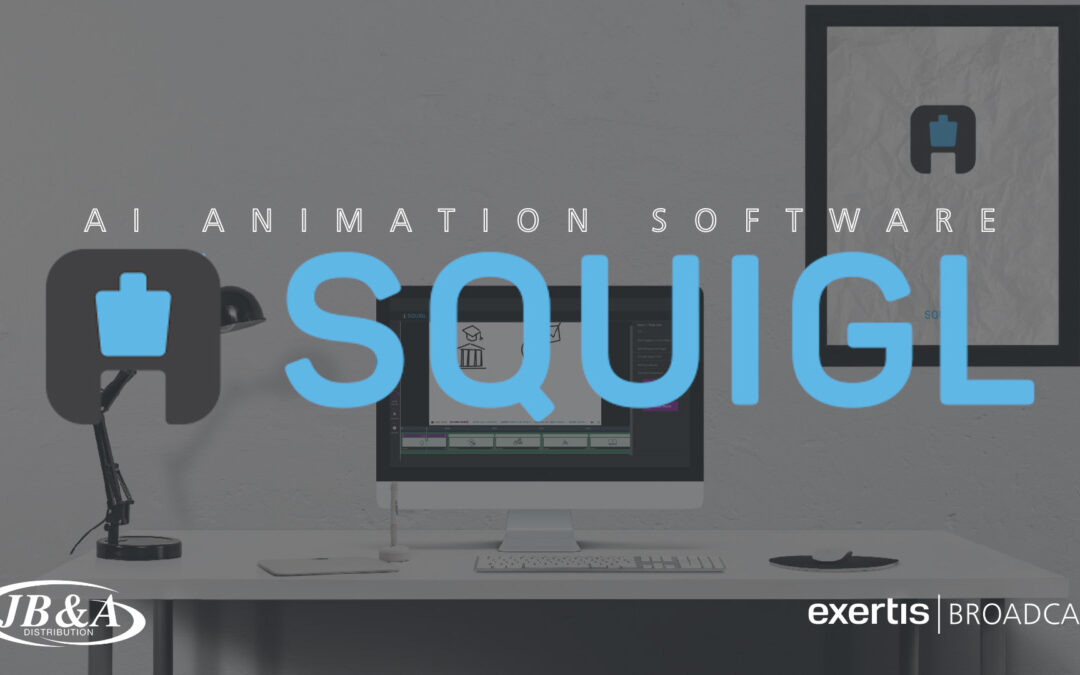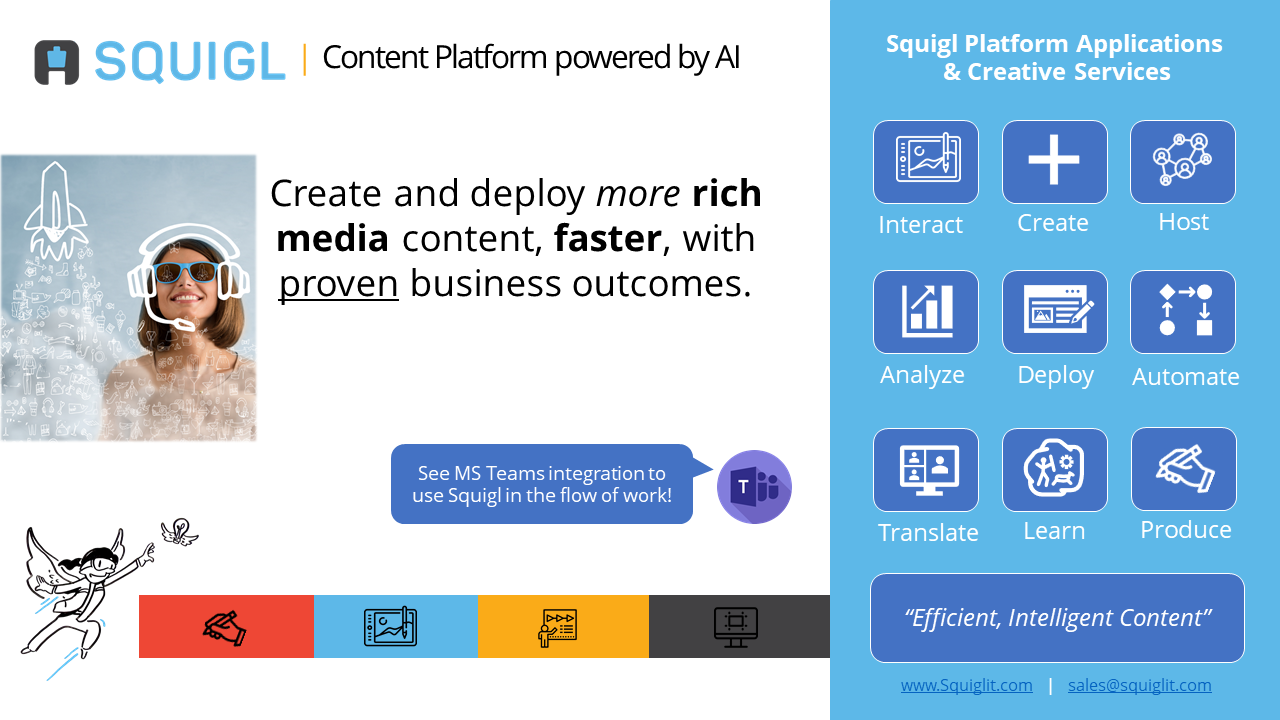NewTek TriCaster Pro Add-Ons
NewTek TriCaster® | Expert Recommended Add-Ons for a Truly Professional Production Experience
FEATURED TRICASTER ADD-ONS
PTZ CAMERAS
Control your camera angles, zoom, and focus all from the TriCaster®.
Talkshow® VS 4000
Multi-channel video calling functionality injected directly into your production.
Control Surfaces
Add hands-on control to your TriCaster production.
NC2 I/O Module
Versatile functionality ranging from NDI, SDI to IP video conversion by I/O channel expansion, to 4K UHD connectivity and IP interoperability.
Spark™
Encode any HDMI or SDI source as an NDI® signal, and feed it directly into your production.
Virtual Set Editor
Design and implement 360° sets for your chroma key focused productions.
3Play® Family
Capture, replay, and telestrate up to 8 concurrent streams of video.
NewTek Remote Storage
Record to and store your video on high-performance media, powered by SNS.