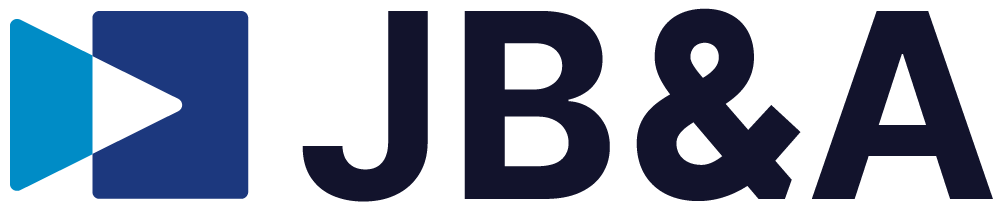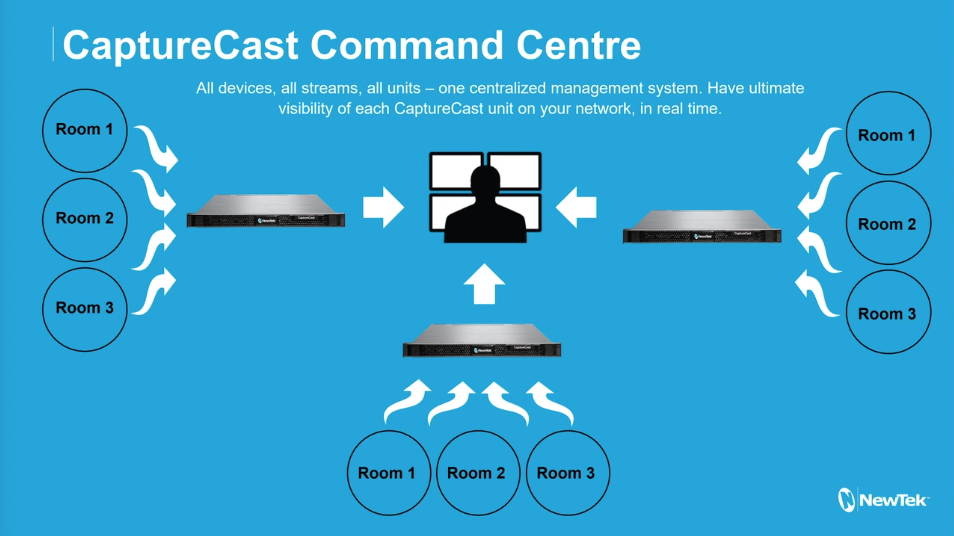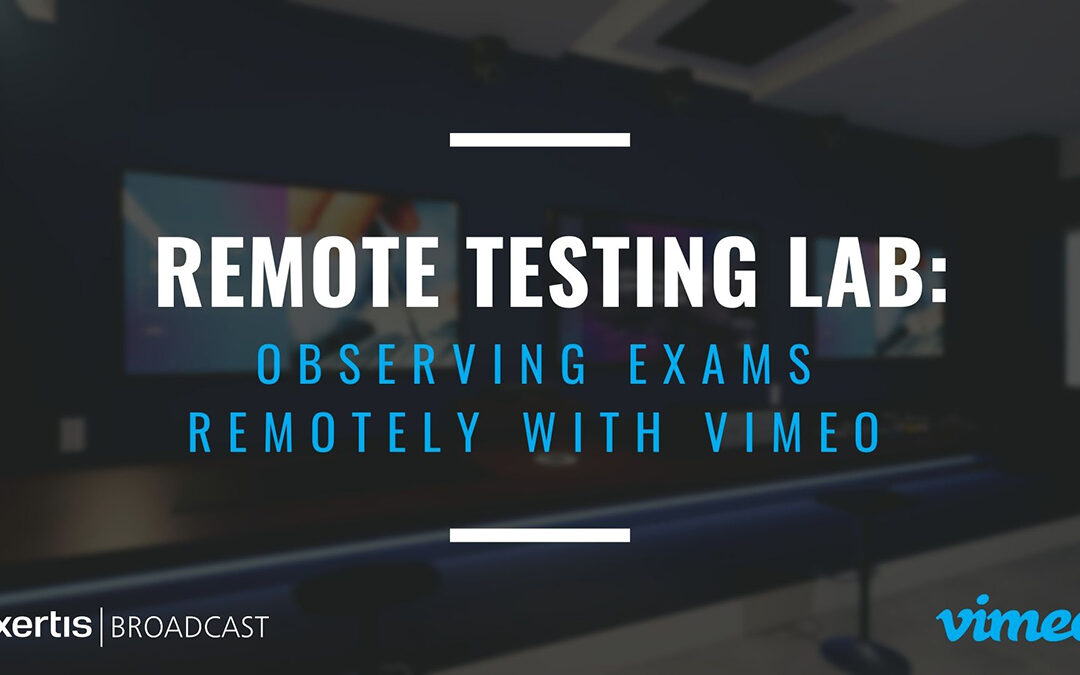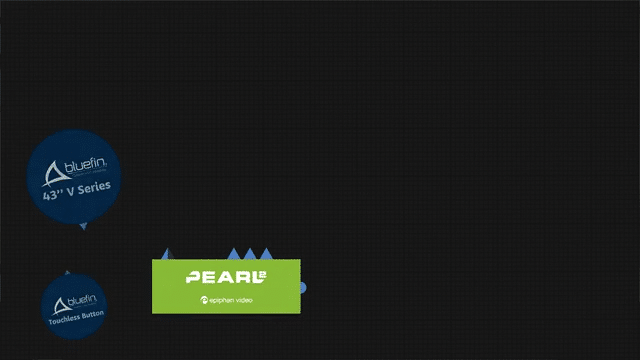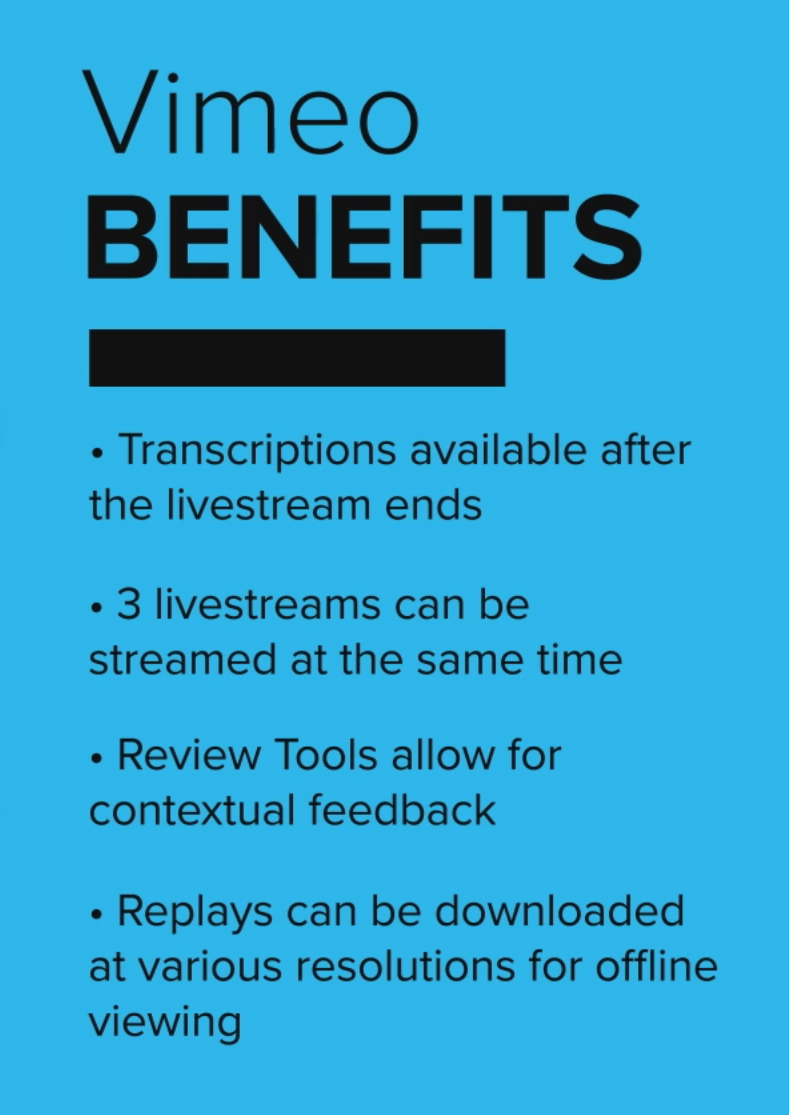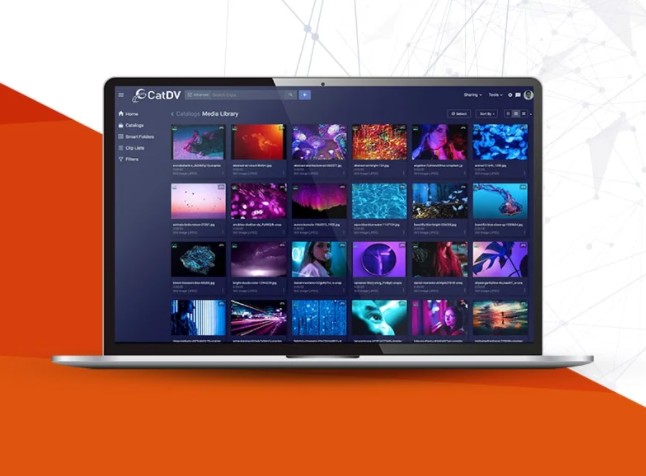Lecture Capture Workflow: Panopto, Matrox, BirdDog
We’re so excited to share a new workflow that includes 2 of our brand-new manufacturers, Panopto and BirdDog, and one of our tried-and-true partners in the video distribution space, Matrox. We geared this specific workflow towards the higher education market segment, and we think that it will make every instructor’s life easier when it comes to recording and distributing lecture content.
Let our experts help you find a solution!
Panopto is the leading CMS video platform for the education market. Panopto has a vast range of features that allow video content to be organized, indexed, and viewable by students in the moment, as well as after it is filmed. By using a remote recorder like the Matrox Maevex 6020, lectures can be easily captured and streamed to Panopto via HDMI inputs. Panopto can accept multiple sources of video at once, and each video source can be switched to by the viewer. The teachers slide deck and main camera are viewable separately so students can focus on whichever they’d like to in the moment. All livestreamed videos are automatically viewable as Video-On-Demand after the fact and can be broken up by chapters and captioned for a complete indexed video solution. Quizzes can be included directly in Panopto, creating more interactivity and engagement for students. Panopto can be integrated into existing LMS systems, and can be scheduled fully, so teachers can focus on their lesson instead of learning new technology.
BirdDog has been in the business of providing quality NDI-enabled cameras and routing units for years. For this workflow, we’ve included their P200 PTZ camera, which will allow maximum visual fidelity, as well as ease of use and flexibility for the instructor using it. The camera will feed into one of the HDMI inputs on the Maevex 6020, and can be controlled by using a simple web interface. Any time the teacher feels they need to pan or zoom the camera, they will have the ability to do so without using a control surface. The P200 features video enhancement options and full color correction, so even in non-optimal environments, the instructor will be able to be seen and understood.
By playing to the strengths of the Matrox Maevex 6020, the BirdDog P200 PTZ Camera, and the Panopto CMS platform, we know that lectures within this pipeline will capture instructor lectures in a way that is more engaging and more simple than other lecture capture workflows. We’re excited to see what our customers do to build upon our base workflow and look forward to helping you in your next classroom enhancement project!
Have questions?
Don’t hesitate to call us at Exertis Broadcast. We’re here to help. 415-256-2800